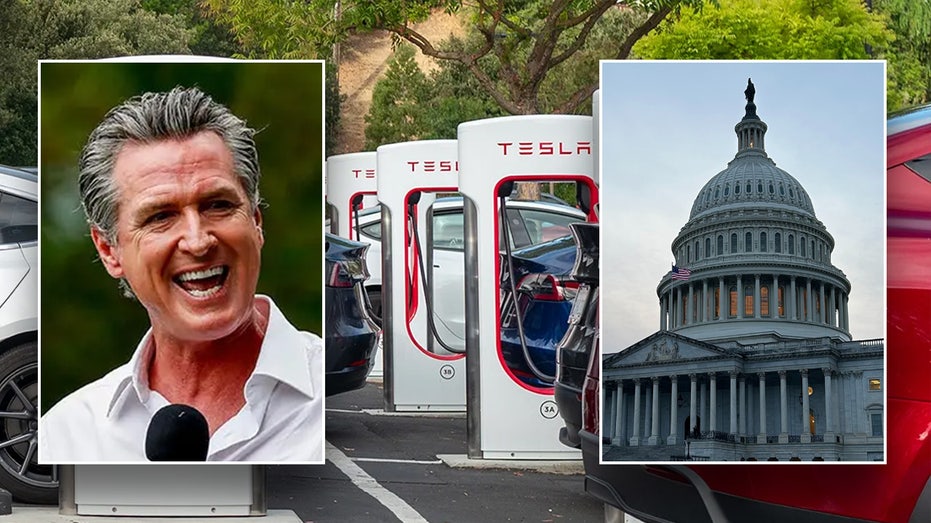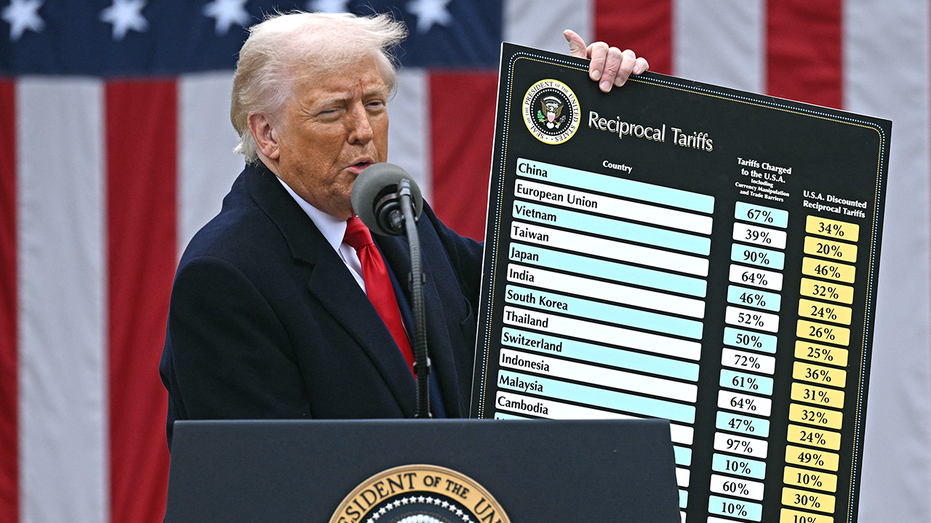Hackers can steal money and make your bank account look intact

Hackers have become increasingly sophisticated in targeting bank accounts, sometimes stealing money without the account holder realizing it right away. This raises an unsettling concern among many: could someone actually drain your bank account while making it appear as though your balance remains untouched?
As Bruce from Phoenix asks, "Is it true that hackers can wipe out your bank account but make it look like the money is still there?"
The short answer is yes, though it’s rare and requires a high level of skill. Still, even the possibility is alarming, especially when you consider how easily people can fall victim to common tactics hackers use to gain access to accounts in the first place.
There’s a long list of methods cybercriminals use to get into people’s financial accounts, and most of them don’t involve "hacking" in the Hollywood sense. Instead, they rely on tricking you into handing over sensitive information. Here are some of the most common techniques.
Fake banking apps and mobile trojans: Some apps are designed to look exactly like your bank’s official app, but they’re actually fakes. If you enter your login info, it goes straight to the scammer. Even more advanced are mobile banking trojans, which hide inside seemingly unrelated apps. Once installed, the trojan watches for when you open your real banking app and then quickly overlays a fake login screen. If you type in your credentials, the trojan grabs them and sends them off to the attacker.
Phishing scams: Scammers send emails or texts that appear to be from your bank, asking you to verify a transaction or log in to resolve an issue. These messages often include links to websites that look identical to your bank’s site but are actually fakes. The giveaway is often a small detail, like a misspelled URL. For example, "captial0ne.com" instead of "capitalone.com."
Keyloggers: Keyloggers are a type of malware that silently records everything you type. If one gets onto your device, it can capture your banking username, password and anything else you type, all without you knowing.
Man-in-the-middle attacks: These attacks happen when hackers intercept the data being transmitted between you and your bank’s website. This is especially risky if you’re on public Wi-Fi. You may think you're logging in securely, but a hacker could be watching everything or even redirecting you to a fake version of your bank's site.
SIM swapping: SIM swapping is where a scammer contacts your phone provider, pretends to be you and asks to transfer your number to a new SIM card. If successful, they receive your text messages, including any verification codes sent by your bank. This gives them access to your account, even if two-factor authentication is turned on.
SNEAKY SCAMMERS DRAIN BANK ACCOUNT IN SINISTER PHONE PHISHING SCHEME
This is where it gets unsettling. In rare cases, hackers can actually make it look like your bank balance hasn’t changed, even though they’ve already taken the money. How? By targeting the display layer of your banking app or web interface. If malware is installed on your device, it can manipulate what shows up on the screen. That means your balance might look normal, while your actual funds are long gone. This type of attack is extremely rare and usually requires access to a compromised or jailbroken device, but it’s technically possible and just sophisticated enough to delay you from realizing what happened.
PREVENTING THIS INSIDIOUS EMAIL FORWARDING SCAM THAT WILL DRAIN YOUR BANK ACCOUNT
The good news? You don’t need to be a cybersecurity expert to protect yourself. Just following these key steps can dramatically reduce your risk.
1) Use official apps only: Cybercriminals will try to trick you with fake banking apps and mobile trojans that overlay fake login screens, so it’s critical to download banking apps exclusively from the Apple App Store or Google Play. Never install apps from links in emails or texts.
2) Turn on two-factor authentication (2FA): SIM-swapping attacks can hijack your phone number and intercept SMS codes, so enable app-based 2FA to block unauthorized logins even if hackers obtain your password.
3) Get text or app alerts: Hackers can manipulate your account’s display to hide stolen funds, so set up real-time transaction alerts to expose unauthorized withdrawals immediately, especially for microtransactions used to test your account.
4) Use strong, unique passwords: Phishing scams and keyloggers often harvest weak or reused credentials, so use a password manager to generate and store complex passwords. Get more details about my best expert-reviewed password managers of 2025 here.
5) Avoid clicking suspicious links and install strong antivirus software: Scammers impersonate banks with phishing emails/texts containing misspelled URLs (e.g., "captial0ne.com"), so always navigate directly to your bank’s official website or app instead of clicking embedded links. Strong antivirus software helps protect your devices from fake apps, keyloggers and other threats. The best way to safeguard yourself from malicious links that install malware, potentially accessing your private information, is to have antivirus software installed on all your devices. This protection can also alert you to phishing emails and ransomware scams, keeping your personal information and digital assets safe. Get my picks of the best 2025 antivirus protection winners for your Windows, Mac, Android and iOS devices.
6) Check your accounts regularly: Don’t just glance at your balance. Review recent transactions at least once a week to catch any suspicious activity.
7) Avoid public Wi-Fi for banking: Hackers exploit unsecured networks to launch man-in-the-middle attacks and spoof banking sites, so use a VPN to encrypt your connection if you must bank on public Wi-Fi. VPNs will protect you from those who want to track and identify your potential location and the websites that you visit. For the best VPN software, see my expert review of the best VPNs for browsing the web privately on your Windows, Mac, Android and iOS devices.
8) Use a personal data removal service: Data brokers sell your contact details and personal information, which hackers can use for targeted phishing attacks or SIM swap scams. These services automatically remove your data from broker databases, reducing the risk of social engineering attempts that could compromise your bank account.
While no service can guarantee the complete removal of your data from the internet, a data removal service is really a smart choice. They aren’t cheap, and neither is your privacy. These services do all the work for you by actively monitoring and systematically erasing your personal information from hundreds of websites. It’s what gives me peace of mind and has proven to be the most effective way to erase your personal data from the internet. By limiting the information available, you reduce the risk of scammers cross-referencing data from breaches with information they might find on the dark web, making it harder for them to target you. Check out my top picks for data removal services here.
GOT A BANK TRANSFER ALERT TEXT? IT MIGHT BE A SCAM. HERE'S WHAT TO DO
Hackers don’t need to break into your bank’s system; they just need to trick you. Whether it’s phishing, malware or SIM swaps, the goal is always the same: get access to your login and verification codes. Fortunately, you can make it much harder for them by using secure habits and staying alert. Your money belongs with you, not in the hands of a scammer.
Has this ever happened to you or someone you know? Let us know by writing us at Cyberguy.com/Contact.
For more of my tech tips and security alerts, subscribe to my free CyberGuy Report Newsletter by heading to Cyberguy.com/Newsletter.
Ask Kurt a question or let us know what stories you'd like us to cover.
Follow Kurt on his social channels:
Answers to the most-asked CyberGuy questions:
New from Kurt:
Copyright 2025 CyberGuy.com. All rights reserved.
What's Your Reaction?
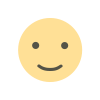 Like
0
Like
0
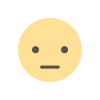 Dislike
0
Dislike
0
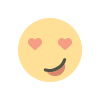 Love
0
Love
0
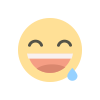 Funny
0
Funny
0
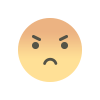 Angry
0
Angry
0
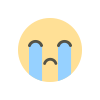 Sad
0
Sad
0
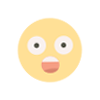 Wow
0
Wow
0