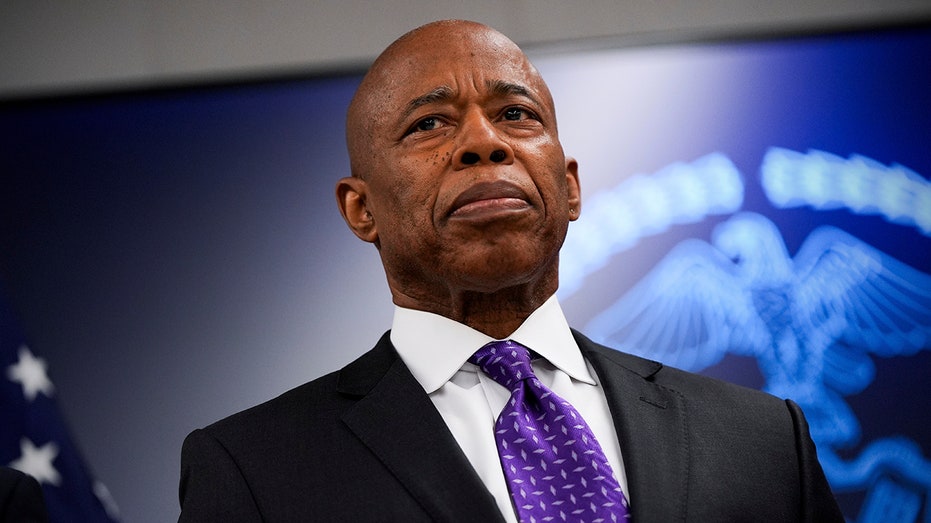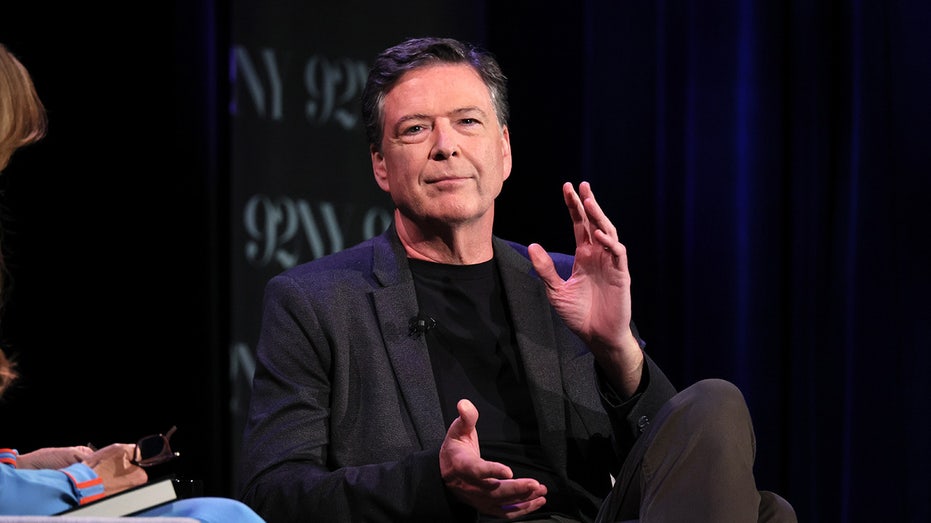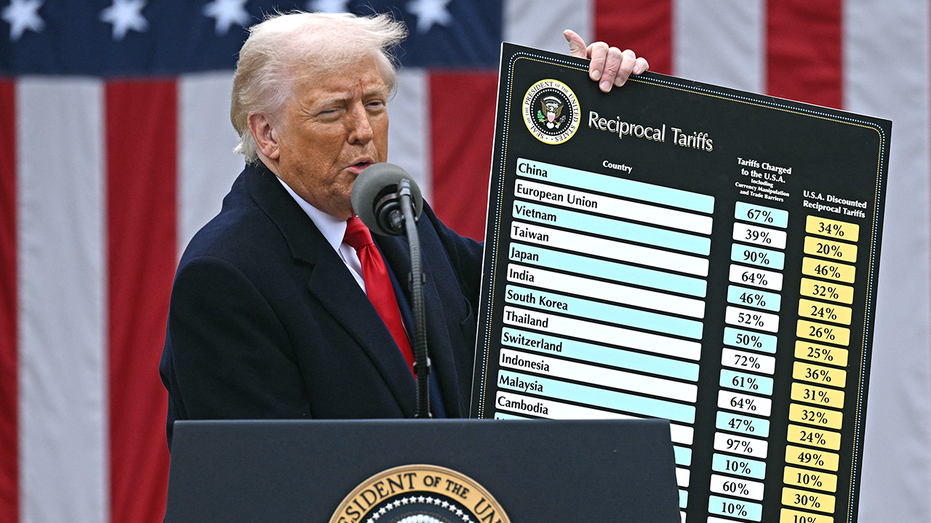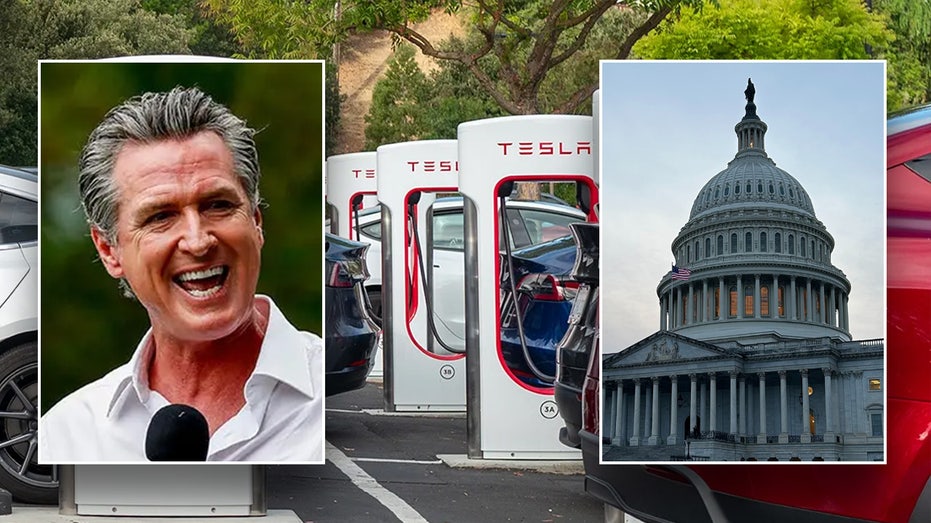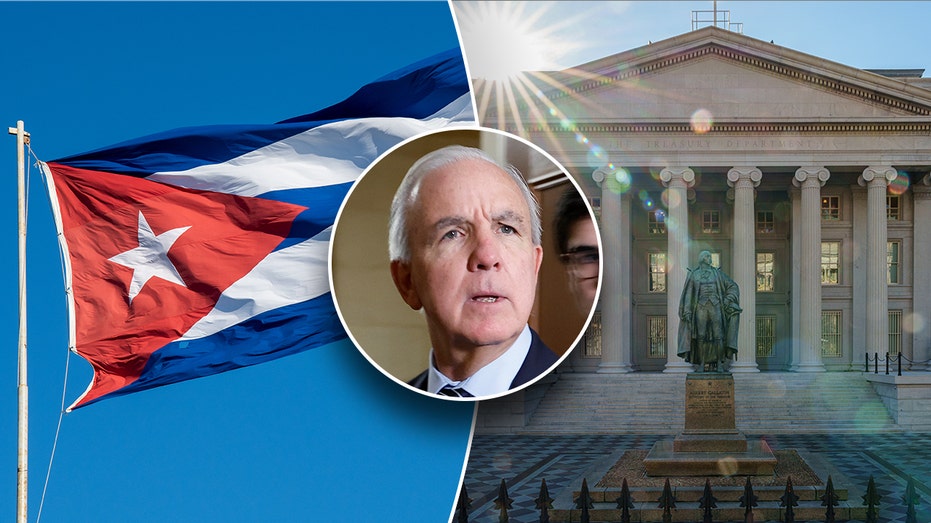Ever had an email disappear? This is what to do on your Phone to fix it

Despite not wanting to be inundated by tons of emails, it’s quite another thing to have emails you need to read or keep disappear suddenly. It’s important to know why your emails are disappearing as much as it is important to figure out how to fix it. Mary Ann from Southport, North Carolina, had this question for us:
"Help - my emails stored in individual email folders disappear on my iPhone 13 Pro Mail app. Why? Is there a fix so this won’t happen again?"
Though we’ve all wished that our inboxes would magically get read and cleaned up, we certainly don’t want emails disappearing for no particular reason and without our knowledge. Usually, when something unexpected happens on our devices, it isn’t just a one-person issue. That’s why we thought it was important to investigate why your emails are disappearing and how to fix it, Mary Ann.
If you're experiencing disappearing emails on an Android device, don't worry, we also cover solutions for Android users further down in this article.
If your emails disappear from your iPhone like they did for Mary Ann, there are several reasons this could happen. But before you troubleshoot the many different potential culprits, the easiest one to start with is to restart your iPhone. Even though it may seem too easy, sometimes restarting your iPhone can restore your missing emails. To restart your iPhone for iPhone X or later:
DON'T FALL FOR THAT SNEAKY ICLOUD STORAGE ALERT IN YOUR INBOX
If that doesn’t resolve the issue, try the steps below.
HOW TO PROTECT YOUR IPHONE & IPAD FROM MALWARE
While the iPhone usually keeps the mail setup process pretty simple, sometimes how we step up can cause problems down the road. Or even if we did set it up correctly, it just needs to be reset to get it working properly-the solution. Delete your email account on your iPhone, and then set it up again.
THAT APPLE ID DISABLED MESSAGE? IT'S A DANGEROUS SCAM
THE ONE SIMPLE TRICK TO HELP KEEP OUT CYBER CREEPS ON IPHONE
Desktop mail applications usually use POP3, while most smartphones use IMAP protocol, which can cause conflict and mail disappearance. The solution to fix this problem. You’ll need to see if your email is set up on any other devices using POP3. If possible, change all email account setups to IMAP on other devices. For example, on Mail on an iMac:
DITCH BORING EMOJI AND CREATE YOUR OWN UNIQUE ONES WITH GENMOJI ON IPHONE
Sometimes, emails can disappear with outdated iOS. The solution is to find out if your iOS is old and/or update your iOS by performing the following steps:
Tap ‘Software Update’
If none of these resolve your disappearing emails, it may be a system error that can occur on any device. You can also contact Apple Support for further support if nothing seems to work. You can reset your device to start fresh to see if that will resolve the disappearing email problem. Check out How to factory reset my iPhone for step-by-step instructions on how to reset your device.
While this article focuses on iPhone fixes, Android users can face similar issues with disappearing emails. Here's a brief guide tailored for Android devices:
Settings may vary depending on your Android phone’s manufacturer.
By following these steps, most Android users can resolve the issue of disappearing emails and keep their inboxes under control.
SUBSCRIBE TO KURT’S YOUTUBE CHANNEL FOR QUICK VIDEO TIPS ON HOW TO WORK ALL OF YOUR TECH DEVICES
It is very disconcerting when emails start disappearing with no rhyme or reason from your phone. Not only does it keep you from getting information and responding in a timely manner, but it can also start causing consistent problems in your professional and personal life. Thankfully, there are several ways to troubleshoot this problem, from the most basic (restarting your phone) option to the most intense (resetting your entire device).
Have your emails ever disappeared from your phone? How did you notice this? What steps have you taken to restore your email to its optimal functioning state? Let us know by writing us at Cyberguy.com/Contact
For more of my tech tips and security alerts, subscribe to my free CyberGuy Report Newsletter by heading to Cyberguy.com/Newsletter
Ask Kurt a question or let us know what stories you'd like us to cover.
Follow Kurt on his social channels:
Answers to the most-asked CyberGuy questions:
New from Kurt:
Copyright 2025 CyberGuy.com. All rights reserved.
What's Your Reaction?
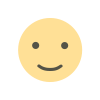 Like
0
Like
0
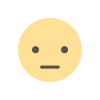 Dislike
0
Dislike
0
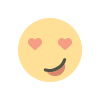 Love
0
Love
0
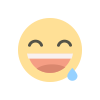 Funny
0
Funny
0
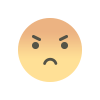 Angry
0
Angry
0
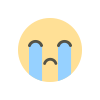 Sad
0
Sad
0
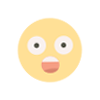 Wow
0
Wow
0