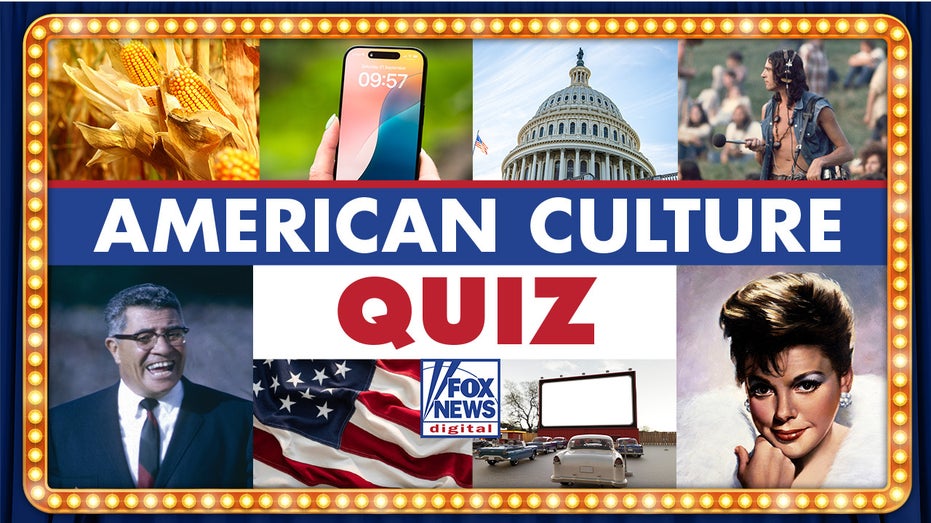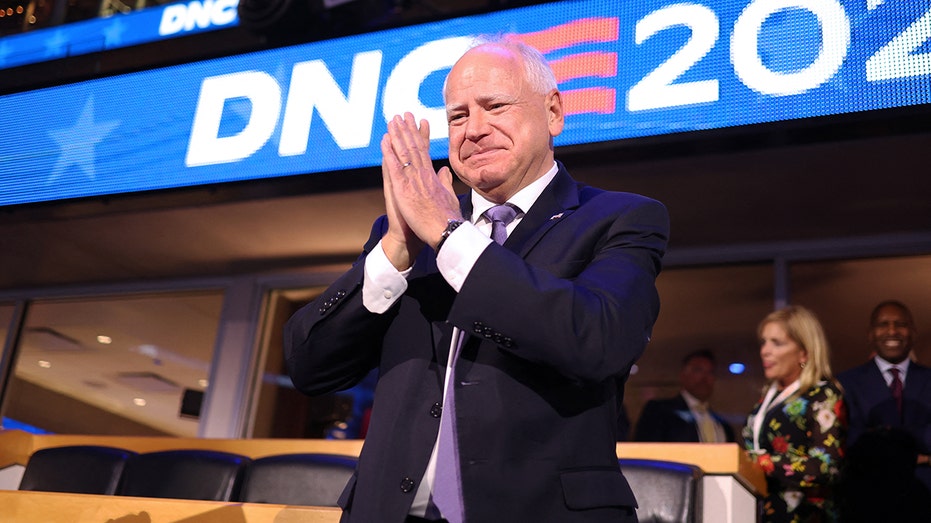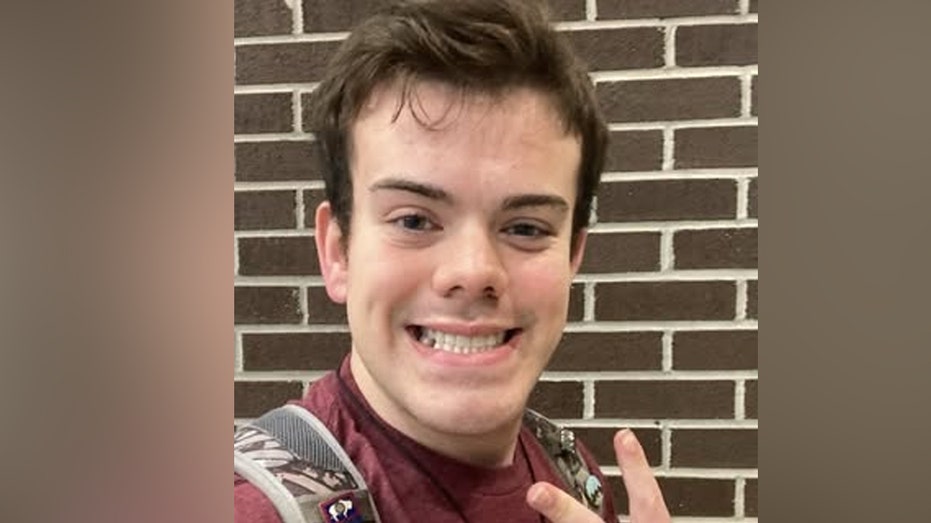5 digital cleanup hacks you didn’t know you needed

Let’s face it, our digital lives get messy.
Whether it’s thousands of unread emails, random screenshots cluttering your desktop or a downloads folder that’s basically a graveyard, the digital gunk adds up fast. But cleaning it all up doesn’t have to be overwhelming.
With a few smart automations and tools, you can tidy up your tech and keep things running smoothly, without lifting a finger every week.
Join the FREE "CyberGuy Report": Get my expert tech tips, critical security alerts and exclusive deals, plus instant access to my free "Ultimate Scam Survival Guide" when you sign up!
Still holding on to newsletters from 2017? Set up filters to automatically archive or delete emails that are older than six months or from specific senders.
For Gmail users
Search for old messages:
Set up automatic cleanup:
For Outlook users
For longer-term automation in Outlook:
For AOL users
Search for old messages:
Set up automatic cleanup:
For Yahoo users
Search for old messages:
Set up automatic cleanup:
It’s out of sight, out of mind.
Sort and delete screenshots and duplicate photos
Screenshots, burst photos and accidental snaps can take up more space than you'd expect. Here's how to clean things up, whether you're on Team iPhone or Android.
How to find screenshots:
On iPhone
Sorting screenshots
Remove duplicates:
WHAT IS ARTIFICIAL INTELLIGENCE (AI)?
On Android
Settings may vary depending on your Android phone’s manufacturer.
Find screenshots:
Find duplicates:
Note: Steps may vary slightly based on your iOS version or Android device.
TIDY UP YOUR TECH: SPRING CLEANING TIPS FOR SAFEGUARDING YOUR DATA
Set it and forget it
Every file you’ve ever opened? Probably still hanging out in your Downloads. Luckily, both Macs and PCs offer built-in tools to keep them clean.
Mac:
PC:
You’ll never have to manually empty that folder again.
Keep the clutter, but corral it
Instead of letting random screenshots, receipts, memes and throwaway photos pile up in your main library, give them a home you don’t need to maintain. It’s like a digital junk drawer.
On iPhone:
GET FOX BUSINESS ON THE GO BY CLICKING HERE
On Android (Google Photos):
Settings may vary depending on your Android phone’s manufacturer.
Why this helps:
HOW TO REMOVE MY LOCATION FROM PHOTOS TO STAY SAFE
Use a password manager to audit your logins
Old passwords are digital skeletons in the closet. A password manager can help you find weak, reused or outdated passwords and suggest stronger ones.
When it comes to choosing the best password manager for you, here are some of my top tips:
Get more details about my best expert-reviewed password managers of 2025 here.
Taking control of your digital clutter isn’t just about esthetics, it’s about efficiency and peace of mind. Setting up filters in Gmail and Outlook automatically helps clear out emails you don’t need. Renaming and organizing your screenshots keeps your folders from turning into chaos. Automating cleanup tasks in your Downloads folder saves you time and stress. Creating a "junk drawer" album for throwaway photos helps keep your camera roll clean. And rotating your passwords with the help of a password manager strengthens your security with minimal effort.
Got a tip you’d like to share and/or what other everyday tech challenges would you like help solving? Let us know by writing us at Cyberguy.com/Contact.
For more of my tech tips and security alerts, subscribe to my free CyberGuy Report Newsletter by heading to Cyberguy.com/Newsletter.
Ask Kurt a question or let us know what stories you'd like us to cover.
Follow Kurt on his social channels:
Answers to the most-asked CyberGuy questions:
New from Kurt:
Copyright 2025 CyberGuy.com. All rights reserved.
What's Your Reaction?
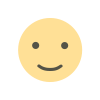 Like
0
Like
0
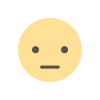 Dislike
0
Dislike
0
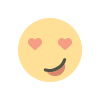 Love
0
Love
0
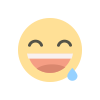 Funny
0
Funny
0
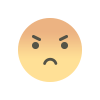 Angry
0
Angry
0
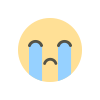 Sad
0
Sad
0
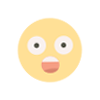 Wow
0
Wow
0